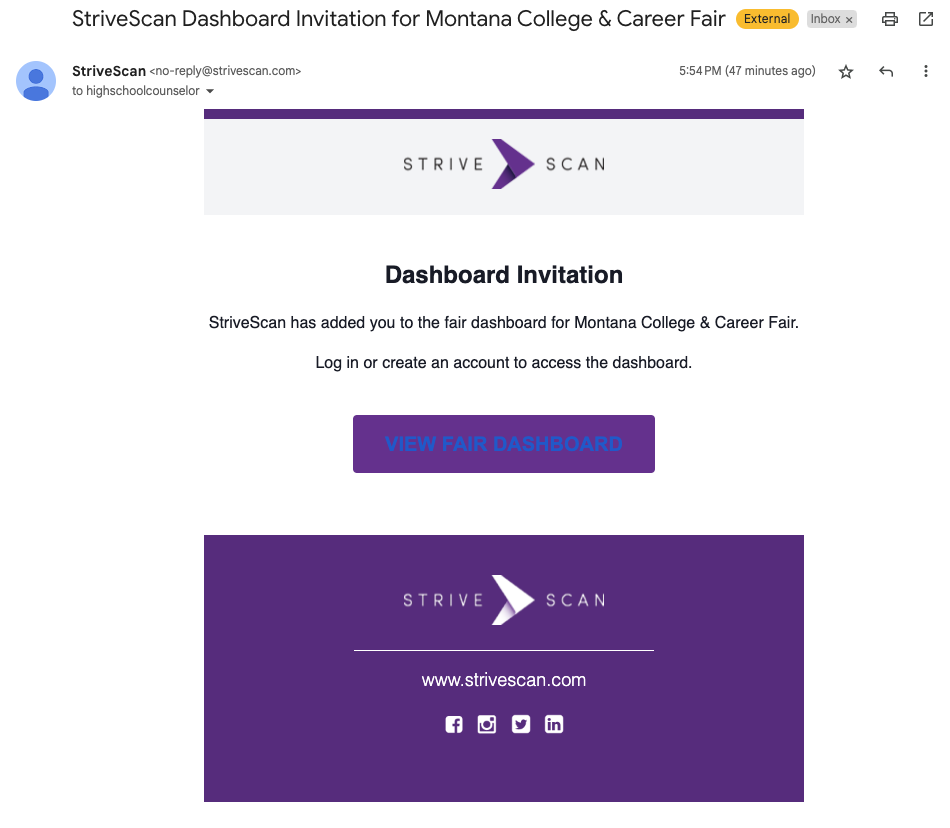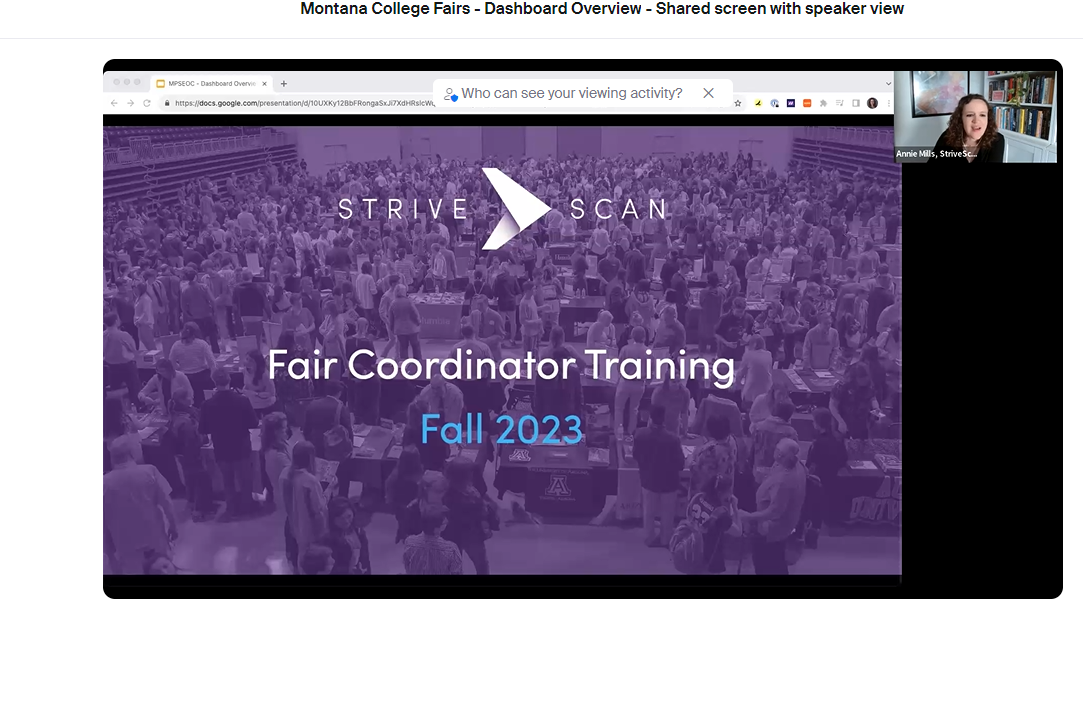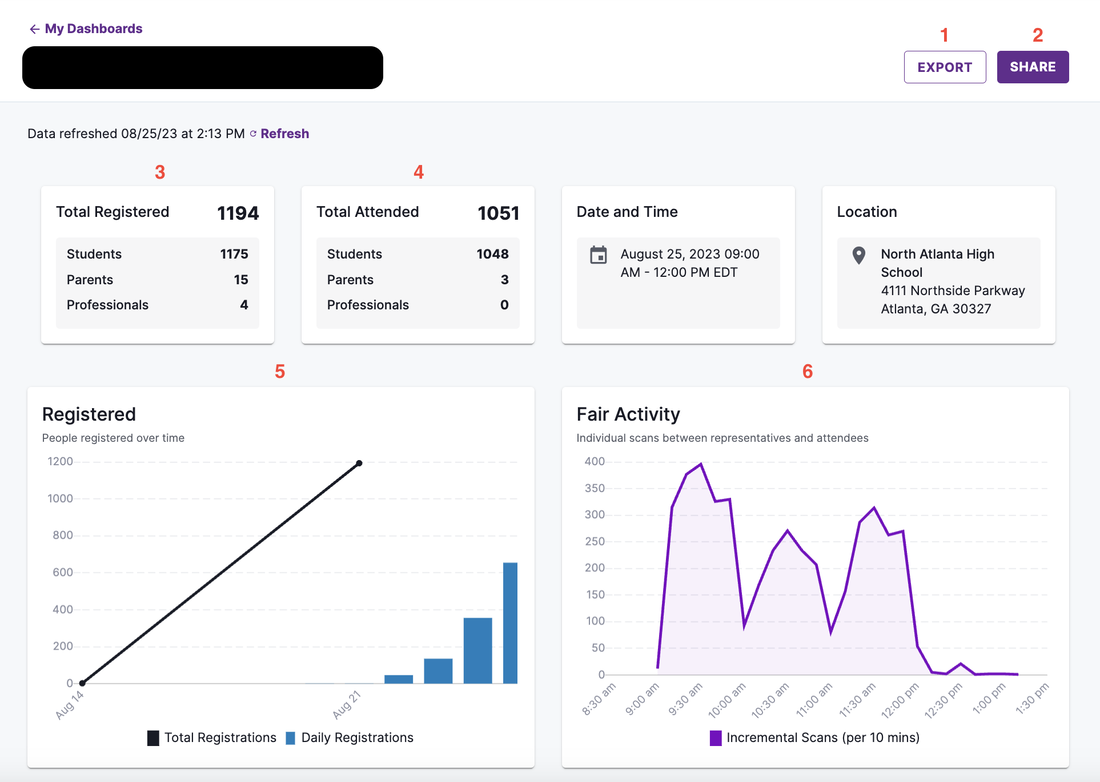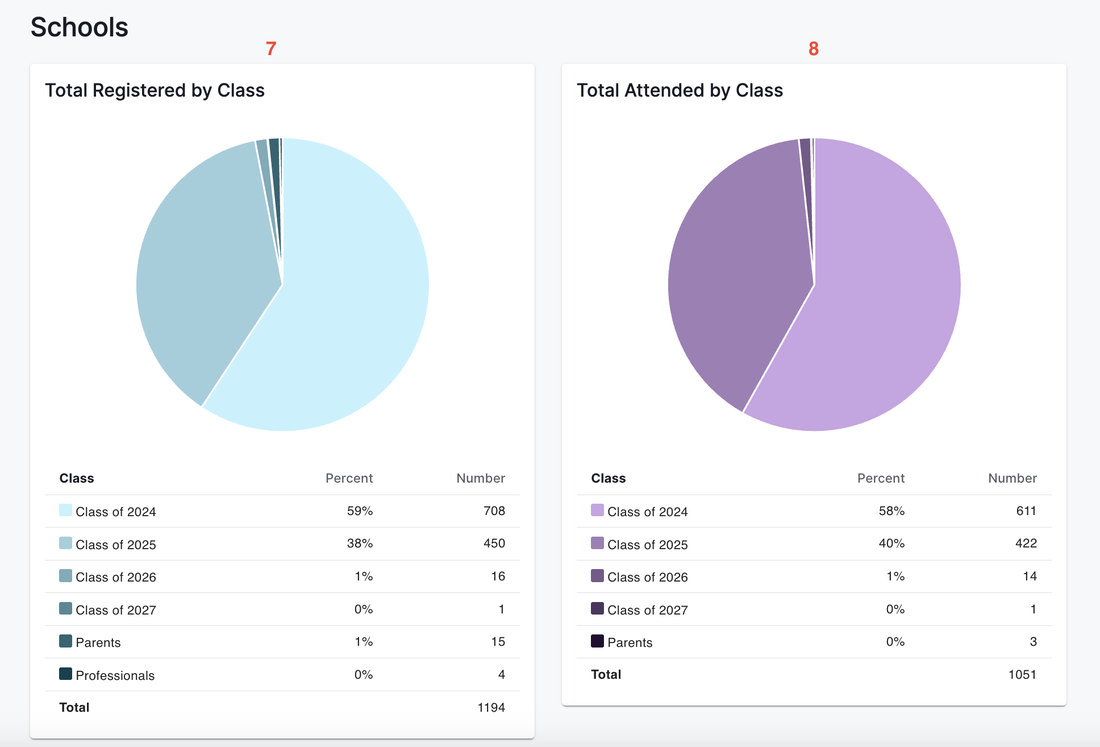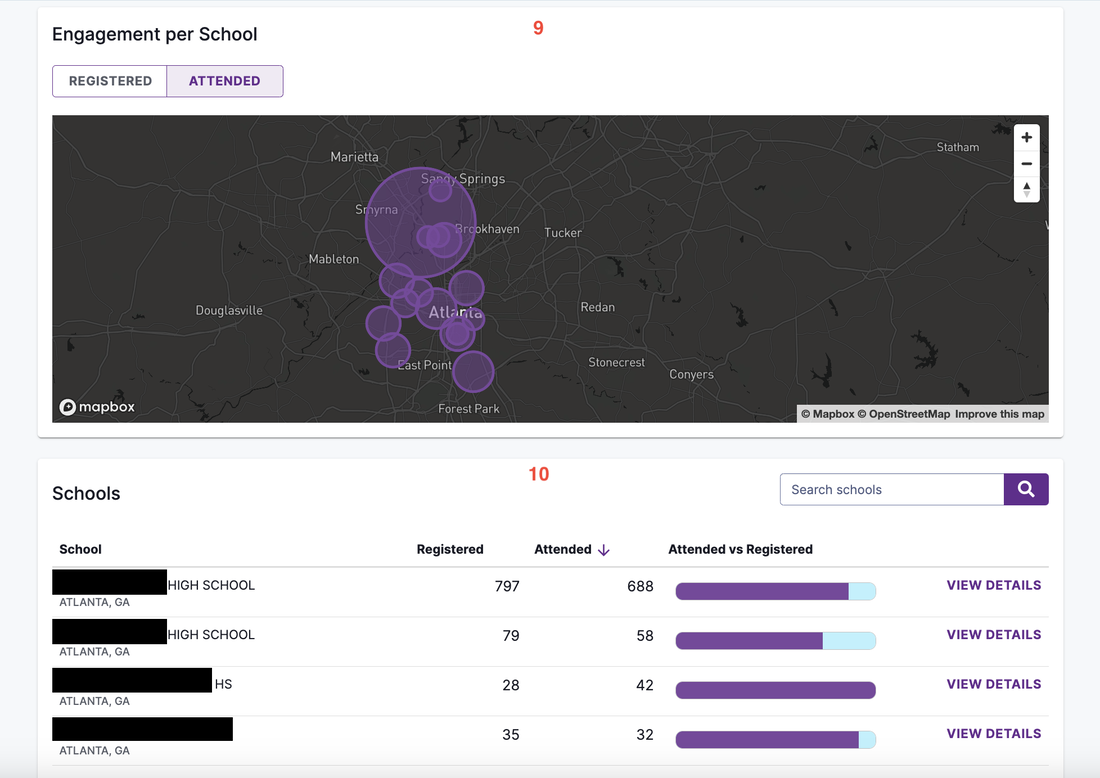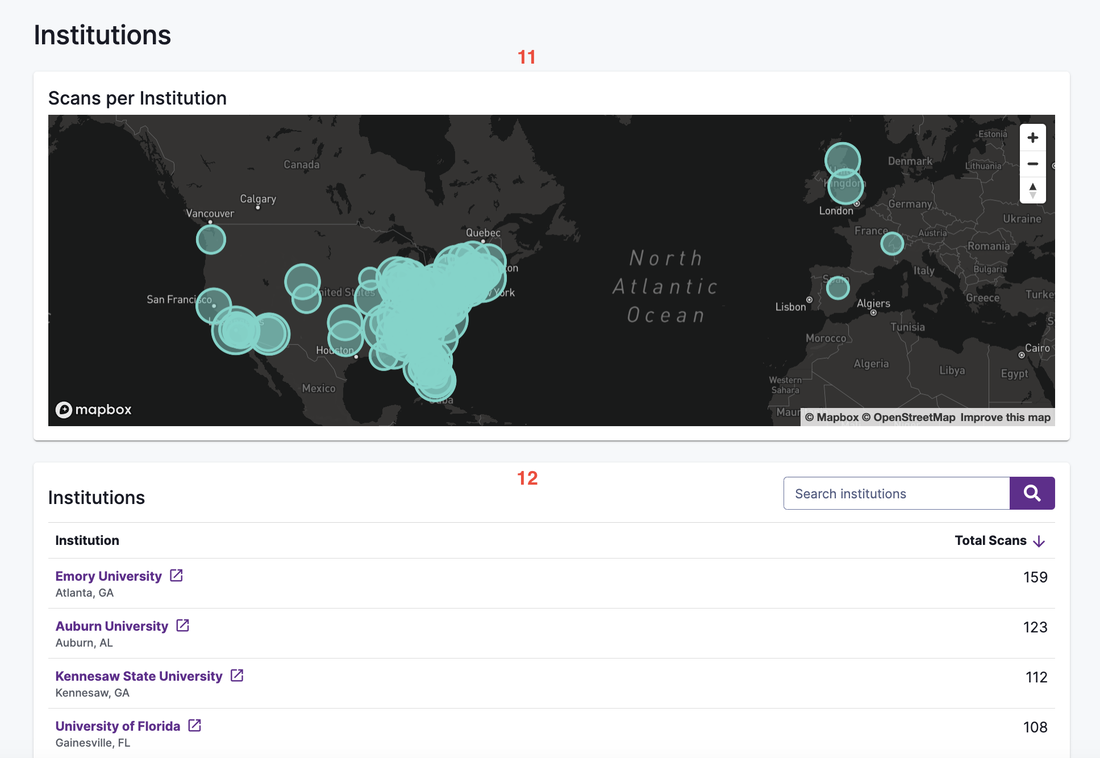FALL FAIR DASHBOARD access
How do I access this?
|
MPSEOC has partnered with StriveScan to host secure, safe, and easy registration for our fall fairs. More StriveScan Information | How It Works?
Do you need help or have questions accessing the dashboard, please contact: [email protected] and let them know you are a Montana counselor trying to access the dashboard. Thank you! |
Event Dashboards for Montana Fall Fair | For Counselors & Fair Coordinators
How To Access Your Dashboard
Where to Find Your Dashboard
example invite email
|
FAQ's About How to use this dashboard
|
A Look At Dashboard Sections
Export Data? You can export a variety of student lists via email. Simply click "Email Link" next to the report you wish to access and you will receive a secure link to download that file. Caution: Each export includes all data fields StriveScan collects from the student at the point of registration. There is a significant amount of personal information in the export files and they should be securely stored and shared with only those who have a legitimate need for this full information.
What are connections?
Share Your Access To The Dashboard & Invite Your School Colleagues You are welcome to share the dashboard with any collaborators on your team with counselors who may be sending students to your event.
Preview Students Registered @ Your School The number of new registrations that occurred each day leading up to the event.The number of total people registered for a barcode at any given time, broken down by Students, Parents, and Professionals (Counselors). This does not reflect the number of colleges registered for your fair, rather, it is how many professionals are registered to share their information with institutions at the fair. Total Students Who Scanned At The Fair *This does not include any students who attended but did not register online and also did not scan a barcode at the fair. The number of total people who attended your event. This will populate while the fair is occurring and will reflect the final count when the fair is over. StriveScan considers a registrant to have attended the fair if they have their barcode scanned by at least one institution at the event. |
other dashboard features
Fair Activity
A reflection of scanning activity at specific times throughout the event. This is useful when thinking about the timing of future fairs.
Total Registered by Class
The number of students from each grade who are registered. This also includes parent and professional registrations.
Total Attended by Class
How many students from each grade attended the event. This also includes parent and professional attendance. StriveScan considers a registrant to have attended the fair if they have their barcode scanned by at least one institution at the event.
Engagement Per School See how far your reach is with students registered ahead of the fair and attended after the fair. Toggle between registered and attended above the map.
Schools Track student registration numbers by the student’s high school. Students select their school from a list provided by the College Board.
Scans Per Institution
Map of the location of each institution scanning at your fair.
Top Institutions
Which institutions were the most popular at your fair by total scans.
A reflection of scanning activity at specific times throughout the event. This is useful when thinking about the timing of future fairs.
Total Registered by Class
The number of students from each grade who are registered. This also includes parent and professional registrations.
Total Attended by Class
How many students from each grade attended the event. This also includes parent and professional attendance. StriveScan considers a registrant to have attended the fair if they have their barcode scanned by at least one institution at the event.
Engagement Per School See how far your reach is with students registered ahead of the fair and attended after the fair. Toggle between registered and attended above the map.
Schools Track student registration numbers by the student’s high school. Students select their school from a list provided by the College Board.
- If you see a school name here that you do not recognize, it may be due to the fact a registrant selected the incorrect school name by accident during their registration.
- Click “View Details” next to any school to see registrant and attendee data broken down by grade level.
Scans Per Institution
Map of the location of each institution scanning at your fair.
Top Institutions
Which institutions were the most popular at your fair by total scans.
- Note: If you are viewing this section before the fair begins, be aware that this is not the list of colleges registered for your fair. Data will begin populating here once your event starts.
- This data may change slightly after the event concludes. If any representatives were scanning offline, their scan data will not be reflected until they sync their scans.
Do you have questions or need help?
If you are needing access or help with the dashboard, please contact the StriveScan team directly @ [email protected], and they would be happy to help you. Thank you!
Montana Colleges | mpseoc
|
Montana Post Secondary Educational Opportunities Council
501 C 3 Nonprofit
PO Box 7548 | Missoula | Montana | 59807
501 C 3 Nonprofit
PO Box 7548 | Missoula | Montana | 59807
web |
Telephone406.531.3531
|
|